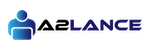How do I post a job or project?
Note: You have to sign up as an employer to post a job or project
- Log in to your employer account
- Go to the “PROJECT” menu and click on “POST A PROJECT”
- Enter the project details
- Make sure you provide enough information about the project and include job descriptions and the requirements
- When you provide detail information about your project, this will be easier for a freelancer to understand the job requirements
- In addition, this will make it easy for contractor/freelancer to bid toward the project
- We suggest to include milestones, this will allow you to measure the deliverables
- Include expectations, the date you prefer the job to start