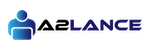How do I get paid as a freelancer
Note: To get paid as a freelancer you must complete a project and have the fund transfer to your a2lance credit account
- Log in to your freelance account
- Click on your profile drop-down menu
- Select “MY CREDIT”
- Scroll down, under “Credit Withdrawal” click on “Withdraw” button
- Note: To withdraw credit from your available balance, you must submit your banking information
- Enter the amount you would like to withdraw, the minimum is 1k naira or $20
- Select the default payment method “Bank”
- Enter your banking information where you would like the fund to be deposit
- Click on “Withdraw” button
- You will be notified via notification or email once your payment has been approved and processed
- If you have any question please reach out to payment’@’a2lance.com